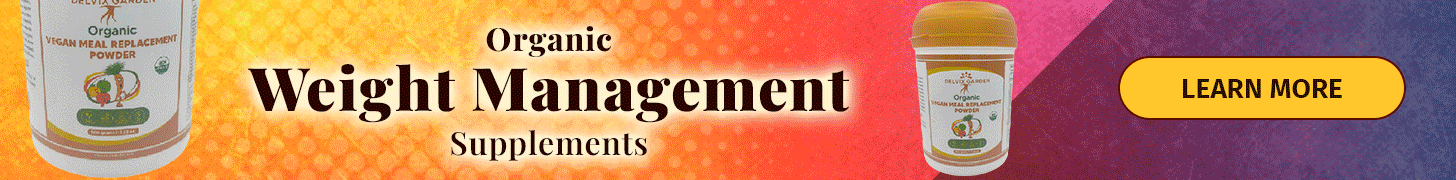Getting a free Microsoft Office pack can save you $100s. These tools are essential for about 90% of the Net surfers who are accustomed to use Word, Excel or PowerPoint. It is one of the most widely used office programs in the world. Therefore, you will probably, at one time or another, need it either for a legal or personal document, presentation or excel report. But it is costly to purchasing it. The good news there are alternative means you can use at no cost and legally.
There are several options to download free Microsoft office legally. For example, you could use the free trial version to gain access to full functionality for a whole month, or you can use Office Web applications for free to create and edit an online document. You could use free Office applications for mobile devices or alternative programs that are compatible with Office formats.
By the time you finish reading this article you will know 4 tools you can use to download Microsoft office totally free.
Discover 5 free Microsoft office download tools

Thanks to the trial version, you can use Office 365 for one month for free if you download the Office 365 trial version. It includes Word, Excel, PowerPoint Outlook, and more. Of Office 2016, Office 365 is the only version offering a free trial.
To get the free trial, you need a valid credit card, which will not be debited before the start of the second month. Your account will not be charged if you cancel the service before the end of the first month. In this case you can still enjoy the free trial for a whole month without spending a penny. Office 365 is one of the legit tools you can use to get free Microsoft office download.
2. Free Office Applications
The Microsoft site offers free online applications for Word, Excel, PowerPoint and other programs. Even though these versions are not as powerful as the full versions, they will allow you to do what you need without buying or installing any software. There many options and versions available which allow you to chose the right program for your need.
Visit office.com or any other website that offer free Microsoft office download to see the full list of the available versions. The layout of the application is almost similar to the desktop Office version.
3. Office Mobile Applications
Downloading Office Mobile applications to your Android or iOS device is easy thanks to these Apps. Microsoft offers free Office applications for iOS and Android which common users can install on their mobiles. You can download them from the Google Play store or from the Apple App Store.
In free versions of these applications, you’ll be able to access the basic editing and authoring features. If you have an Office 365 subscription, you can access the more advanced features. Therefore if you don’t have any business activity which requires these programs, you can enjoy the free versions as long as you want.
4. Free Microsoft Office Office Alternatives
In addition to free Microsoft off
Among these alternatives include FreeOffice, OpenOffice and LibreOffice; these are 3 most popular options you can use in absence of Microsoft. FreeOffice is the easiest option, while OpenOffice or LibreOffice are more powerful. If you can use Microsoft Office, you can use easily FreeOffice or LibreOffice.
There are other means to buy or download Microsoft products on the internet, but most of them are not legit. These tools are legal; therefore, you can use them with peace of mind without breaking the law r infecting your device with virus.
FAQs about Free Microsoft Office
What is Microsoft Office?
Microsoft Office is a suite of productivity software applications developed by Microsoft. It includes programs like Word, Excel, PowerPoint, and Outlook, designed to help users create, manage, and share various types of documents and content.
Microsoft 365 Personal is designed for a single individual to use across multiple devices, priced at $6.99 per month or $69.99 annually. You can also access a complimentary one-month trial of Microsoft 365 Home. Microsoft 365 Family, accommodating up to six individuals, is available for $9.99 monthly or $99.99 annually.
Can I get Microsoft Office for free?
Yes, there is a free version of Microsoft Office available known as Office Online. It includes web-based versions of Word, Excel, PowerPoint, and more, which can be accessed through a web browser without the need to install software.
What’s included in Free Microsoft Office?
Microsoft Office typically includes a suite of productivity applications such as Word (word processing), Excel (spreadsheet), PowerPoint (presentation), Outlook (email and calendar), OneNote (note-taking), and more, depending on the version and subscription.
Is Free Microsoft Office discontinued?
As of my last knowledge update in September 2021, Microsoft Office was not discontinued. It continues to be widely used and supported. However, sometimes older versions of Office may be phased out as Microsoft releases new versions to provide users with the latest features, security updates, and improvements.
How much does it cost to get Microsoft Office?
The cost of Microsoft Office varies based on factors like the version (standalone or Microsoft 365 subscription) and the plan you choose. Microsoft 365 plans are subscription-based and offer different tiers with varying features and pricing.
How can I get Word and Excel for free?
You can access the free web-based versions of Word and Excel, along with other Office apps, through Office Online. Simply visit the Microsoft Office website and log in with a Microsoft account to use these online versions.
Is there a free version of Office Word?
Yes, Office Online includes a free version of Word. This web-based version allows you to create, edit, and share documents without requiring a paid subscription.
Can I download Microsoft Office to my computer?
Yes, you can download and install Microsoft Office applications on your computer by purchasing a standalone version or subscribing to a Microsoft 365 plan. After installation, you can use the applications offline, even if your subscription includes cloud services for collaboration and storage.
Where can I download Office?
Visit https://portal.office.com. If you haven’t already logged in, click on the Sign in button. Use the account linked to this Office version for signing in. Click on Office 365 apps to initiate the installation process.
What programs are included in Microsoft Office?
Microsoft Office includes programs such as Word (word processing), Excel (spreadsheet), PowerPoint (presentation), Outlook (email and calendar), OneNote (note-taking), Access (database), and more, depending on the version and subscription.
Is Microsoft Office available online?
Yes, Microsoft offers web-based versions of its Office apps through Microsoft 365, known as Office Online. These versions allow users to create and edit documents directly in web browsers.
Can I use Microsoft Office on different devices?
Yes, you can use Microsoft Office on various devices including computers, tablets, and smartphones. Microsoft 365 subscriptions often come with multi-device licensing, allowing installation on multiple devices for a single user.
Do I need an internet connection to use Microsoft Office?
While most Microsoft Office applications are available for use offline, some features may require an internet connection for certain functions, updates, or collaboration features, especially when using cloud-based features.
How do I get Microsoft Office?
You can obtain Microsoft Office by purchasing a standalone version or subscribing to Microsoft 365 (formerly Office 365), which offers access to the latest Office applications along with cloud services and regular updates.
Can I collaborate with others using Microsoft Office?
Yes, Microsoft Office applications support collaboration features, allowing multiple users to work on the same document simultaneously, share files, and track changes. These features are enhanced with cloud-based sharing and storage services.
Is Microsoft Office available for Mac users?
Yes, Microsoft Office is available for macOS. Microsoft provides Office applications for Mac users, ensuring cross-platform compatibility and enabling Mac users to create and edit Office documents seamlessly.
What is OneDrive and how does it relate to Microsoft Office?
OneDrive is Microsoft’s cloud storage service that’s closely integrated with Microsoft Office. It allows users to store, access, and share documents and files across devices, making collaboration and accessibility easier.
Is there a free version of Microsoft Office?
Microsoft offers Office Online, a free web-based version of Office applications with limited features. However, for more advanced capabilities and offline use, a subscription to Microsoft 365 is required, which offers additional benefits and features.
Remember that specific details and offerings may change over time, so it’s recommended to refer to official Microsoft sources for the most accurate and up-to-date information regarding Microsoft Office.