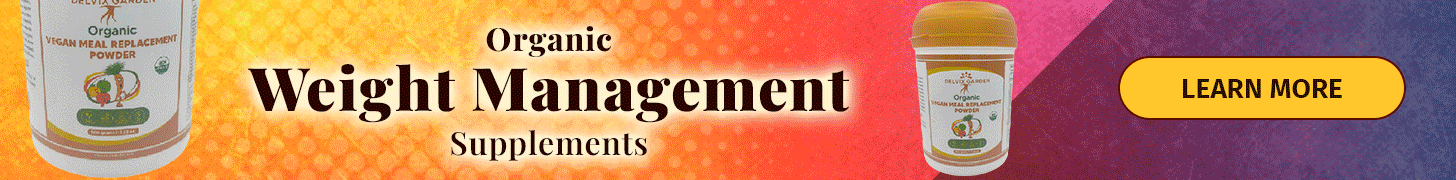Did you know there are 15 things you can do an Android 12 that you couldn’t do before in android 11? You will be excited to discover these changes and we’re sure you’ll want to get started using them right away.
Technology is changing on a daily basis an Android continues to amaze us with improvements and new features. Android 12 introduces a major refresh to the operating system. In this article, you will learn about 15 things you can do in Android 12 that you couldn’t do before.
- Take Scrolling Screenshots
If you are a person who has been aggravated whenever you need to take multiple screenshots from your cell phone, you will be excited about the new feature that has finally come to Android. You will still be able to take the old-fashioned screenshot by holding down the power plus the volume down button. Now you can also save a scrolling screenshot just by hitting the capture more button. This button will show up next to the thumbnail in the corner of the screen on your cell phone.
- Access An Analog Clock
If you go to the about phone in settings you will be able to access your favorite analog clock. Once you get to settings you will need to choose about phone as well as the Android version. You must tap the Android version several times and Walla, an analog clock appears on your screen. This feature also allows you to manually rotate the clock hands. It may seem like a dinosaur version however there are some older cell phone users that like the old-fashioned clock.
- Dim The Screen Quickly
Quick-setting features are great and convenient. In order to dim your screen quickly you can do one of two things, tap the pin icon that’s located in the lower left of portion your cell phone or you can gain access by using the two-finger to open up the panel fully from the top of the screen is another way to gain access to the extra dim button. This can be a handy little tool when you’re in Dark areas without affecting the main brightness setting.
- Additional Quick Settings
We all swipe down on our phone to access those quick settings in one step and now you have access to even more features that have been added features in Android 12. Two of the most exciting ones are being able to gain access to Google pay and smart home devices. You will be able to decide which buttons appear in the quick-setting list by tapping the pin icon in the lower left of your phone.
- Switch Wi-Fi Networks Quicker
You can swipe down from the top of your cell phone screen and tap internet. This will allow you to quickly switch between wireless networks available in your area. This is one of the many improvements with Android 12.
- Improve Search Features
Don’t you hate when you’re looking for something in your phone and you’re not sure where it is so you have to go search your text messages, then your email and maybe the gallery or photos for screenshots. Now you can search multiple areas at once. Instead of just being able to search the web you can now look through conversations, apps, contacts and the web all at the same time. You get to select what’s included and what’s not included in your search.
- Auto Rotation Improvements
This is a feature we have all hoped for improvements and now we have received our wish. The Android 12 is going to be significantly faster as well as more accurate and smoother than before. This is a welcomed change. This new version will also detect how your face is lined up which can help you make the decision whether or not to rotate the display.
- Google’s Updated Emojis
Some of us have been waiting a while for some updated emojis. Just like everything else changes so should emojis. They go along with the times we’re in, you now have a mask wearing smiley face emoji, a snowman, croissant and pie. You will notice that the emojis have a simpler and more modern style.

- Widget Overhaul
This may be a change several people have been waiting on, a widget overhaul. They have added a brand spanking new conversation widget. This is going to allow you to easily access chats that you have had recently with some of your favorite people. All you have to do is tap and hold a blank area on your home screen and then select widgets to get started.
- New Design Approach
Android 12 will allow you to apply a new design theme and this approach is called Material You. You will be able to have fonts, icons, and match up the colors of your device wallpaper. You can gain access from the main Android 12 settings screen then select wallpaper and style to start making some changes.
- New Privacy Dashboard
The great part about a new version of Android means there will be new privacy features as well as new security. Go to the main settings menu and check-out privacy and privacy dashboard. You can quickly determine which apps have been used lately just by tapping a permission. You will also be able to see which apps have been used in the last 24 hours.
- Gaming Optimization
Like other phone makers, Google is following the lead and introducing a dedicated gaming mode. This will have several features including optimizing hardware performance and blocking notifications during gameplay. To access this, go to notifications, do not disturb and schedules, tap the cog next to gaming and from there you will be able to set the dashboard shortcut that will show up during your gaming.
- Tap To Turn Off Microphone And Camera
We are always looking for the fastest and quickest way to access information. Now with just a single tap you can disable your microphone and camera by dragging down the display with two fingers. There is also a new feature with Android 12 that will include indicators so you will know when your microphone or camera is being actively used by an act. These will be located at the top of your screen for Android 12.
- Open Multiple Chrome Windows
Do you remember when you were on your desktop and you could only look at one window at a time like your cell phone? With Android 12 there is a revamp split screen. Google Chrome and Android are working together to allow you to open new windows and tabs for the first time on your mobile device. To find this option go to your main browser menu. You should be able to easily manage multiple instances of Chrome.
- Switch Wi-Fi Networks Quickly
Don’t you hate it when you’re on one network and the performance is poor so you need to switch quickly and it takes forever. No Doubt, the Android 12 shows some much-needed improvements here.
You will be able to quickly jump between available wireless networks by swiping down from the top of the screen and tapping internet.