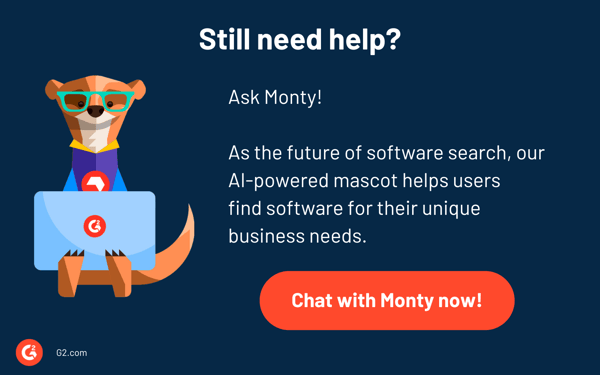Table of Contents
Nothing frustrates network engineers more than slow internet speeds at work.
We know we’re not alone in this struggle. Factors such as insufficient bandwidth, network congestion, and poorly configured devices can all contribute to sluggish network performance.
So, how can we ensure our networks remain robust and high-performing? The answer lies in effective network traffic monitoring.
What is network traffic monitoring?
Network traffic monitoring is the practice of observing, analyzing, and tracking data packets as they travel across a network to identify performance issues, detect threats, and ensure security.
By implementing network monitoring software, businesses can gain real-time insights into their network’s health, track data flow, and identify potential issues before they escalate.
TL;DR: Everything you need to know about network traffic monitoring
- What is network traffic monitoring? It’s the process of analyzing data packets as they move across a network to optimize performance, detect threats, and ensure reliability.
- Why is network traffic monitoring important? It helps businesses identify bottlenecks, prevent downtime, enforce security policies, and troubleshoot issues in real-time.
- What are the benefits of network traffic monitoring? Improved performance, stronger security, smarter bandwidth allocation, faster problem resolution, and compliance with industry regulations.
- What tools are used in network traffic monitoring? Network monitoring software, such as NinjaOne, Dynatrace, and LogicMonitor, offers features like real-time alerts, bandwidth tracking, and device visibility.
- How does network traffic monitoring work? Devices connect via IP, and monitoring tools observe traffic patterns, generate reports, and alert teams to anomalies.
- Is network traffic monitoring just for enterprises? No. While essential for large networks, even small businesses and home users can benefit from basic monitoring tools to manage bandwidth and connected devices.
- How do you get started in network traffic monitoring? Identify your monitoring needs, explore tools with alerting/reporting features, and set up performance baselines for your network.
What is network bandwidth?
Network bandwidth is the maximum data transfer rate (bit rate) across a network, often described in megabits per second (Mbps) when selecting an internet package.
For instance, an enterprise network with a 10 Gbps uplink can support far greater throughput than a 1 Gbps connection, enabling faster data replication, smoother video conferencing, and more efficient cloud application performance.
Bandwidth from an internet service provider (ISP) is shared among users on a network. If only one user is online, issues are rare, but when multiple users access the network simultaneously, problems can arise.
Bandwidth is typically divided equally, but activities like streaming or gaming consume more bandwidth than browsing. That’s where quality of service (QoS) settings come in. QoS, usually set on the modem, allocates bandwidth based on demand, ensuring streaming and gaming users experience less disruption.
To monitor bandwidth, devices connect to a network either via cable or wirelessly through the Dynamic Host Configuration Protocol (DHCP). Each device receives a unique IP address, enabling the modem to route traffic correctly. Network monitoring programs use these IP addresses to identify devices and analyze the data being sent and received.
Various tools automatically monitor network traffic, generating reports and alerts. The primary value of network monitoring software lies in its ability to analyze and optimize usage. These tools help create a better experience for all network users. While home users primarily monitor personal devices, such as laptops and smart TVs, enterprise users must manage numerous network points, including local and cloud servers, which are often more critical.
Why is network traffic monitoring important?
Network traffic monitoring is important because it helps improve performance and keep data safe. By watching how data flows, businesses can spot slow areas and make sure important applications get the bandwidth they need. It also helps find any unauthorized access or strange activity that could signal a network security issue, allowing for quick action to fix problems.
Additionally, monitoring enables quick problem-solving. With real-time data, network managers can identify issues early, reducing downtime and ensuring smooth operation. This practice also helps meet industry rules by providing reports on network activity, ensuring that services are fast and reliable for users.
How to monitor network traffic
Gaining a clear understanding of how to effectively monitor your network traffic according to your unique needs and scale empowers you to take proactive measures that ensure your network operates seamlessly. Here are the steps:
- Assess your monitoring needs: The extent to which you monitor your network traffic depends mainly on your specific needs. Home users and small businesses typically don’t need to closely monitor their network traffic, unless they’re looking for potential unauthorized users.
- Check your modem’s admin page: Even then, your modem’s admin page should have a list of connected devices that you can manage.
- Use network monitoring tools: Network monitoring tools can help identify which applications or devices consume the most bandwidth. For example, if you notice that video conferencing or cloud storage syncs are consuming too much bandwidth during work hours, you can adjust Quality of Service (QoS) settings to prioritize business-critical traffic and keep network performance steady.
- Understand the impact on enterprise-level companies: At the midsize and enterprise levels, businesses can have hundreds or even thousands of devices connected to the same corporate network. At that level of traffic, it’s just too difficult to watch that many devices without help, and fortunately, that’s where network monitoring tools shine.
- Utilize bandwidth monitoring features: With bandwidth monitoring, automatic alerting, and report generation, network administrators can easily monitor all traffic on a company’s intranet.
- Use alerting features: Alerting features are particularly valuable for enterprise network monitoring software. Large companies often have local network-connected infrastructure, such as data servers, that need to stay at optimal functionality for day-to-day operations.
- Monitor performance thresholds: Network admins use alerting features to ensure that network-connected infrastructure components don’t drop below baseline performance thresholds and that they can be brought back online quickly if they do.
- Keep an eye on overall network health: This can also be done to monitor overall network health because if the network as a whole is struggling, then productivity will also suffer.
- Consider your scale: When considering network traffic monitoring tools, keep your needs in mind. While these tools may be overkill at a small scale, they can provide significant productivity and uptime benefits at the midsize and enterprise levels.
What are the benefits of network traffic monitoring?
By keeping a close eye on data flow and user activity, organizations can reap several benefits that enhance both efficiency and network security. Here are five key advantages of implementing network traffic monitoring:
- Performance optimization: By analyzing traffic patterns, network monitoring helps identify bandwidth bottlenecks, allowing for adjustments that enhance overall network performance.
- Security enhancement: Continuous monitoring detects unusual activity or potential security threats, enabling prompt responses to mitigate risks and protect sensitive data.
- Resource allocation: Traffic monitoring provides insights into how bandwidth is utilized, allowing organizations to allocate resources more effectively based on user demand and application needs.
- Troubleshooting assistance: Monitoring tools simplify the identification of issues by providing real-time data on network performance, making it easier to troubleshoot and resolve connectivity problems.
- Compliance and reporting: Many industries require adherence to regulatory standards. Network monitoring tools help ensure compliance by maintaining logs and generating reports that document network activity and performance.
What are the challenges of network traffic monitoring?
Even with the best network monitoring tools in place, IT teams often face several challenges that can limit effectiveness or create noise instead of clarity. Recognizing these pitfalls and knowing how to address them is critical to maintaining a reliable, high-performing network.
Here are some of the most common issues organizations encounter when implementing or scaling network traffic monitoring, along with practical strategies to overcome them.
1. Alert fatigue
Too many alerts — especially false positives or low-priority issues — can overwhelm IT teams, causing them to miss critical problems or delay response times.
Solution: Fine-tune alert thresholds based on historical performance and business impact. Implement severity levels, suppress redundant alerts, and use tools that support intelligent alert correlation and prioritization.
2. Lack of visibility in hybrid or cloud environments
Traditional monitoring tools often struggle to provide full visibility into cloud-hosted resources or SaaS traffic, especially in hybrid network architectures.
Solution: Select monitoring tools that support cloud-native integrations, flow analysis (such as NetFlow and sFlow), and observability frameworks. Look for platforms that offer unified dashboards across on-prem and cloud networks.
3. High volume of traffic and devices
Enterprise networks with thousands of endpoints generate massive volumes of traffic data, making it difficult to isolate performance issues or anomalies.
Solution: Use tools with automated discovery, AI/ML-driven anomaly detection, and scalable architecture. Segment monitoring by device groups, locations, or services to make data more manageable and actionable.
4. Unclear baselines or performance benchmarks
Without clearly defined performance baselines, it’s difficult to determine whether current metrics indicate a problem or represent normal network behavior.
Solution: Establish performance baselines during periods of typical network activity. Use historical data and trending analysis to identify outliers and anomalies.
5. Data overload without context
Collecting traffic data is easy; interpreting it is not. Too much raw data without context leads to confusion rather than insight.
Solution: Invest in monitoring platforms that provide visualizations, correlation analysis, and root cause suggestions. Focus on actionable insights rather than just raw logs.
What are the best network traffic monitoring tools?
Using advanced network monitoring software equipped with cutting-edge features is essential for effectively managing and analyzing your network data.
The right choice will depend on your specific requirements and the objectives you aim to achieve with your network insights.
To qualify for inclusion in the network monitoring category, a product must:
- Constantly monitor the performance of an entire computer network
- Create a baseline for network performance metrics
- Alert administrators if the network crashes or varies from the baseline
- Suggest solutions to performance issues when they arise
- Provide visualizations for network performance data
*Below are the top 5 leading network monitoring software solutions from G2’s Fall 2025 Grid® Report. Some reviews may be edited for clarity.
1. NinjaOne
NinjaOne is a cloud-based IT management software designed for IT professionals to streamline operations through real-time monitoring of network devices and endpoints. It enhances network monitoring by ensuring optimal performance and quick issue resolution, with features such as remote monitoring and management for tracking device health, and automated alerts that notify users of outages or performance drops.
What users like best:
“NinjaOne helps our IT department automate many tasks. Its integrated ecosystem, which includes a ticketing system and remote control, allows us to deliver excellent support. We especially value its automation features, patch management, and responsive customer support, all of which have made our experience with NinjaOne successful. The application is very user-friendly, and the setup and integration were straightforward. We completed the startup and went live in no time. Great job!”
– NinjaOne Review, Giuseppe L.
What users dislike:
“I would like to see a dark mode option for the user interface, as well as the ability to exclude offline devices from the dashboard statistics, as they currently appear as unhealthy. Additionally, it would be helpful to have the option to run patches and scripts on a scheduled basis if they are missed.”
– NinjaOne Review, Drew B.
2. Atera
Atera is an all-in-one remote monitoring and management (RMM) solution tailored for IT service providers. It supports network monitoring by enabling continuous tracking of network devices and performance metrics, ensuring systems run smoothly for clients. Two notable features are its integrated help desk, which offers built-in ticketing and client management for streamlined support, and real-time monitoring that provides alerts for potential issues.
What users like best:
“We’ve been using Atera since we implemented it about five years ago. What initially attracted us was its cost structure; it was refreshing to see that they charge per agent rather than per device. As a company with many endpoints but only a few technicians, this approach has been a significant advantage for us. As our team has expanded, our costs have naturally increased, but Atera’s features have also improved, which has made it a valuable investment.”
– Atera Review, Blaise V.
What users dislike:
“The new GUI isn’t as clean as the previous version. When entering time, I find it tedious to click the dropdown button for each entry, especially when handling multiple tickets throughout the day. Additionally, the Atera Agent occasionally fails on devices, requiring a script for cleanup and reinstallation. Lastly, Atera really needs a dark mode option!”
– Atera Review, Craig P
3. Entuity
Entuity is a network management solution that offers comprehensive monitoring and analytics for network devices. It supports network monitoring by delivering detailed insights into performance, helping IT teams proactively identify and resolve issues. Notable features include centralized switch management for automated configuration backups and monitoring, and intuitive reporting that provides customizable reports and visualizations of network health and performance trends.
What users like best:
” Entuity has been an excellent product for managing both SNMP and configuration management. What truly stands out to me is the support provided by Entuity. They have the best support team I’ve ever encountered, regardless of the product. Their responsiveness and expertise have made a significant difference in our experience.”
– Entuity Review, Randy S.
What users dislike:
“The configuration process for implementing OKTA 2FA was challenging, particularly because the example configuration contained errors. Since the configuration is case-sensitive, the requirement for “administrator” to be in lowercase was a point of confusion, as the example incorrectly listed it in uppercase. This discrepancy caused me several hours of frustration before I could get it working properly.”
– Entuity Review, Jonathan K.
4. TeamViewer
TeamViewer is a leading provider of remote connectivity software for individuals and businesses of all sizes. Our remote software enables companies across various industries to enhance their efficiency and achieve their business goals by digitally transforming their processes.
What users like best:
“Customer support can sometimes be slow, particularly when I have urgent questions about licensing or connectivity. Additionally, integration with certain enterprise tools appears to be limited, which occasionally requires me to find workarounds. Nevertheless, the straightforward implementation process and consistent reliability continue to make this a valuable tool.”
– TeamViewer Review, Trent N.
What users dislike:
“I’ve noticed that the monitors in LogicMonitor are primarily number-based, which makes it challenging to pull and display strings within the platform. This limitation made implementation somewhat challenging. It would be helpful to have the ability to pull strings as variables. Additionally, there’s a relatively steep learning curve to fully utilize all the features. While SNMP monitoring works well, it would be great to have proper reporting for Aruba Central, although that might be more of a limitation of Aruba’s API than LogicMonitor’s capabilities.”
– TeamViewer Review, Goutam P.
5. Dynatrace
Dynatrace is a comprehensive observability platform that provides advanced monitoring for applications, infrastructure, and networks. It supports network monitoring by offering deep insights into network performance and dependencies, helping teams troubleshoot effectively. Key features include AI-powered monitoring that detects anomalies and provides root cause analysis, and full-stack observability that monitors everything from application performance to network traffic.
What users like best:
“What I appreciate most about Dynatrace is its ability to provide a clear, end-to-end view of our entire application environment. It feels like having an additional team member constantly monitoring every aspect of our systems, from infrastructure to user experience. The AI-driven problem detection and root-cause analysis are particularly impressive, enabling us to resolve issues before they escalate. The automation features also save us valuable time, allowing our team to focus on more strategic projects instead of constantly putting out fires.”
– Dynatrace Review, Sushanth N.
What users dislike:
“The only downside to Dynatrace is that its pricing can be quite high, especially for smaller teams or businesses that are just starting out. Additionally, while the platform offers a wide range of features, it may take some time to fully utilize all its capabilities. A more user-friendly onboarding experience would greatly enhance its accessibility.”
– Dynatrace Review, Karan S.
Network traffic monitoring: Frequently asked questions
Q. Can network traffic monitoring help identify shadow IT?
Yes. Traffic monitoring tools can reveal unauthorized devices or cloud services operating on your network — a common sign of shadow IT. By analyzing IP addresses, domains, and unusual usage patterns, administrators can identify tools that employees are using without approval, thereby reducing compliance and security risks.
Q. What’s the difference between north-south and east-west traffic in monitoring?
North-south traffic moves between internal networks and external sources (e.g., user to internet), while east-west traffic flows between devices within the same network or data center. Monitoring both is essential: north-south traffic helps with perimeter defense, while east-west monitoring catches lateral movement in attacks.
Q. How does network monitoring support zero trust architecture?
In zero-trust environments, visibility is critical. Network monitoring helps enforce least-privilege access by continuously verifying traffic flows between users, applications, and devices. It can also detect abnormal behavior that may indicate credential misuse or policy violations — core pillars of zero trust.
Q. Can you monitor traffic across VPNs and remote workers?
Yes. Many modern monitoring tools provide visibility into VPN usage, bandwidth consumption, and endpoint behavior. While packet-level inspection may be limited due to encryption, flow data and connection logs still offer insights into remote user activity and security posture.
Q. How does traffic monitoring differ for wired vs. wireless networks?
While both types involve tracking data packets, wireless traffic adds complexity due to variations in signal strength, channel interference, and the presence of mobile devices. Monitoring tools may need to include wireless-specific metrics (e.g., signal-to-noise ratio) and support for multiple SSIDs or roaming clients.
Keep an eye on the road ahead!
Network monitoring is essential for maintaining the health and performance of IT infrastructures. By continuously tracking network activity, organizations can quickly identify and resolve issues, optimize performance, and ensure security.
In a rapidly evolving technological landscape, effective network monitoring is crucial for supporting business operations and achieving strategic goals.
Looking to monitor individual applications rather than the entire network? Explore application performance monitoring (APM) tools.
This article was originally published in 2019. It has been updated with new information.