Table of Contents
According to G2 user reviews, Jasper is praised for its AI-driven writing and SEO integrations, though pricing is often mentioned as a drawback. Compared to other AI tools, its premium plans are on the higher side, which may feel restrictive for smaller teams.
Another theme in G2 feedback relates to content flow and usability. Some users note that choosing the right template can feel like trial and error, and longer-form content may need additional human editing to maintain coherence.
Overall, G2 sentiment highlights Jasper as a powerful AI writing assistant, especially for marketers. Its strengths in brand voice customization and SEO-friendly workflows outweigh its pricing and usability hurdles.
What I like about Jasper:
- Jasper’s customer service truly sets it apart, as they are extremely responsive and cooperative.
- It does help add creative ideas and allows me to have new ways to confront a problem.
What do G2 Users like about Jasper:
“Jasper Chat is an excellent writing aid that enables me to overcome writer’s block. It helps add creative ideas and prevents me from having new ways to confront the problem. It’s kind of a friendly voice that you can kick around ideas with when you need some brainstorming advice.”
– Jasper Review, Munoz C.
What I dislike about Jasper:
- I struggled with going through the steep learning curve that comes with AI.
- I felt like the experiences were a little underwhelming, especially compared to Google Gemini and ChatGPT 4.
What do G2 users dislike about Jasper:
“Jasper is not the cheapest AI content creation tool. Prices could be more affordable. It’s a volume plan, so long texts could become quite costly. Besides the pricing, there is a significant upside. It works best in English; translations into German need to be proofread.”
– Jasper Review, Peter E.
6. Constant Contact: Best for email automation and deliverability management
Constant Connect provides various tools and functions to elevate your digital marketing, power your messaging, and reach the right audience. Whether you are generating new website copy or writing emails, it helps you automate everything.
Based on 132+ verified G2 reviews, Constant Contact has achieved a satisfaction score of 60, with 90% of users willing to recommend it to others for a standalone application, AI text summarization, and grammar check.
One of the best things about it is how simple it is to create and send professional-looking emails to attract your audience. The drag-and-drop editor makes designing campaigns a breeze, and there are also plenty of templates to choose from, so you don’t have to start from scratch every time.
Plus, with automation features, I can set up email sequences that are sent based on user actions, which saves me a lot of time.
The analytics and reporting tools are also a huge plus. I can easily see how my campaigns are performing with open rates, click-through rates, and engagement metrics. The A/B testing feature helps me fine-tune my emails by testing subject lines, content, and sending times to see what works best.
If you run a business with a large email list, the segmentation and list management tools make it easy to target a specific group of subscribers based on their behaviors and interests.
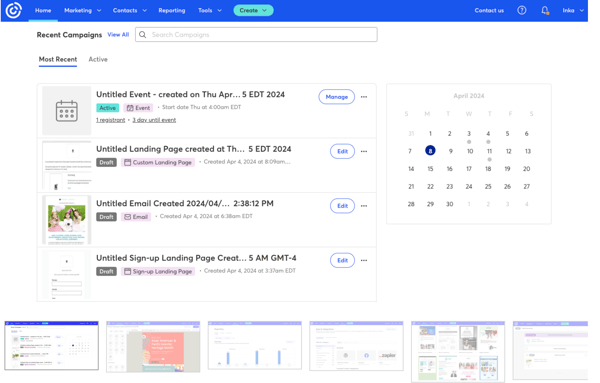
According to G2 user reviews, Constant Contact is praised for its ease of use and strong marketing features, though customization can feel limited. Some users note that the email editor is restrictive when trying to go beyond standard templates, and a few mention occasional challenges with third-party integrations.
Another recurring theme in G2 feedback is pricing. Reviewers point out that costs can feel steep for smaller businesses, especially compared to alternatives with similar features at lower price points.
Overall, G2 sentiment highlights Constant Contact as a dependable digital marketing platform that helps brands broaden their messaging and maintain consistency, with usability and scalability outweighing its pricing and customization gaps.
What I like about Constant Contact:
- I love the wide variety of options it gives to promote an event or adjust contact lists.
- Creating templates, creating emails, and customizing workflows to optimize marketing strategies was very easy.
What do G2 Users like about Constant Contact:
“The user interface is very simple. Even a new hire with no previous email marketing experience can pick up in a few days. The reporting dashboard is straightforward and easy to read; all essential reports can be shown with a click. I also like the Heat Map analysis very much; it really helps me understand customer behavior and the performance of our creative assets. Their customer service is very supportive and knowledgeable. On top of that, their pricing is the most approachable compared with all competitors.”
– Constant Contact Review, Sander L.
What I dislike about Constant Contact:
- It did feel a little basic if you are looking for advanced features, and the pricing continued to get steep.
- The Constant Contact team kept reaching out to me when I was on a free plan, which annoyed me a bit.
What do G2 users dislike about Constant Contact:
“You don’t have a lot of creative freedom when it comes to image placement in your email template.
It can also be challenging to add multiple images horizontally. I usually combine the images using an Adobe program, save them as a JPEG or PNG file, upload them into Constant Contact, and place the file as one image.”
– Constant Contact Review, Amanda P.
7. Anyword: Best for engagement optimization and audience insights
Anyword is a conversational intelligence and AI-powered content creation platform that creates engaging and personalized content to drive conversions and sales. It uses powerful predictive scoring to curate cohesive output.
Based on 1114+ G2 reviews, Anyword has earned a decent customer satisfaction score of 64. 95% of users are willing to recommend it to others for content generation, idea recommendation, and form generation.
I have tried my fair share of writing tools, but Anyword is one of the few that actually stuck with me. It is not just another content generator- it is a powerhouse of features designed specifically for marketers, content creators, and businesses looking to streamline their copywriting processes.
One of the standout features for me was the performance prediction score that it offers for written text. Anyword doesn’t just generate content; it gives me data-driven insights on how my copy will perform before I even hit publish.
Whether I am writing ad copy, blog posts, or landing page content, it tells me which version is likely to resonate best with my audience. It is like having a built-in marketing consultant that helps optimize every word.
I also love Anyword’s ability to create entire blog posts on the fly. The AI doesn’t spit out generic fluff but follows structured outlines, suggests headlines, and even fine-tunes the tone based on the brand’s voice.
Speaking of tone, the customization here is fantastic. I can set a tone that aligns with my brand, whether it is humorous, professional, or friendly.
But the tool is not just about blog posts. It also curates ad copies and social media content. I’ve used it to craft high-performing Facebook ads, Google ads, and even product descriptions. It is particularly useful when I need multiple variations of an ad for an A/B test. It doesn’t generate random AI copy but backs it with performance data.
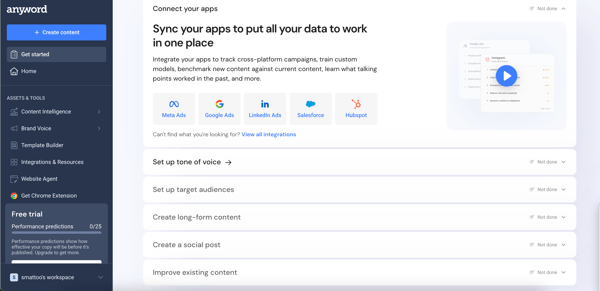
According to G2 user reviews, Anyword is valued for its targeted copy generation, though pricing can be a hurdle. Smaller teams and individual users often mention that the premium tiers—where advanced features like performance scoring and audience targeting sit—can feel expensive.
Another theme in G2 feedback relates to AI creativity and flexibility. While the tool is powerful, some users note that long-form outputs occasionally feel formulaic, and expanding beyond English support would make the platform more versatile for global teams.
Overall, G2 sentiment highlights Anyword as a strong AI content platform that helps marketers create tailored, high-performing copy quickly. Its advanced capabilities outweigh cost and creativity concerns.
What I like about Anyword:
- I loved how Anyhow helped me move past the brainstorming stage and create compelling copies.
- I love how the performance score serves as an indicator that the project is on the right track.
What do G2 Users like about Anyword:
“There are many great features to mention, but the on-the-fly blog content creator tool is the best. I recently began using the tool, which has been a godsend. It makes creating blog articles a breeze, and the AI LLM it utilizes is top-notch. There are other tools available for enterprise and small business marketing company owners.
At this point, I would rate Anyword as an excellent resource and a vital tool for your content creation needs. If you’re like me and do not have much time to write blog content due to other business duties, this is the tool for you. At its current price point, it cannot be beat.”
– Anyword Review, Jeff M.
What I dislike about Anyword:
- I would like Anyword to take more creative liberty in outputs.
- I find the monthly and annual costs a bit too high, so I might not use it for the long term.
What do G2 users dislike about Anyword:
“Any word saved me a lot of time creating and thinking of content. I was able to write stuff in just a few minutes. It has many great features, such as editing, making blogs, website automation, etc. I use it very frequently when I’m out of time. I never interacted with their Customer Support, as I never needed help. Its price may be expensive, but it’s a bang for your buck.”
– Anyword Review, Yousif S.
8. TextCortex: Best for AI text generation and summarization
TextCortex provides a centralized repository for your internal and external documents, services, and resources, creating a mainframe knowledge hub for your employees. It also offers AI the potential to align and organize your proposals.
Based on 513+ verified G2 reviews, TextCortex has achieved an overall customer satisfaction score of 69, with 99% users rating it as 4 or 5 stars for grammar check, AI text summarization, and AI text generation.
TextCortex is one of those platforms that actually gets it right when it comes to AI content creation. What stood out to me was how easy it is to use. The interface is clean and intuitive, and there is no learning curve. I was up and running in minutes.
Whether I am drafting long-form content, rewriting copy, or brainstorming ideas, my work always delivers solid results without much tweaking.
One of the best things about TextCortex is how smart its AI feels. It doesn’t just generate robotic-sounding text but adapts to different writing styles and tones, making it feel like an actual writing assistant rather than a content generator.
The integration with various platforms, including Google Docs and other workflow tools, is a major plus for someone like me who needs seamless transitions between different writing environments. The API access is also great for businesses that want to integrate AI writing capabilities into their existing tech stack.
Now, if we are talking speed, these AIs are incredibly fast. They can churn out content in seconds, and while some AI tools spit out gibberish that needs heavy editing, TextCortex usually nails it on the first try.
That said, no AI is perfect. Sometimes, I have to refine or tweak what it generates, but overall, it does an impressive job of understanding context and structure.
But if you are on a free plan, you might run out of tokens too quickly. I get why they limit free users, but it will get frustrating when you are in the middle of the project and log out of the AI writing assistant.
If you are a power user like me, the premium plans are worth considering because they offer way more tokens and unlock advanced AI models that significantly improve content quality.
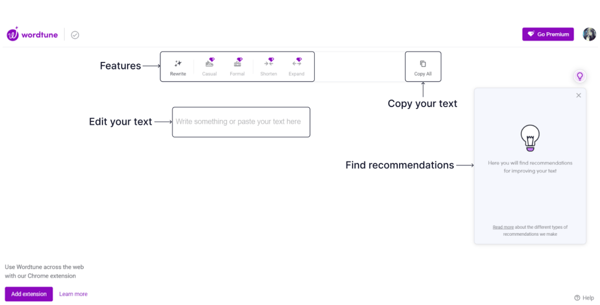
According to G2 user reviews, TextCortex is appreciated for its AI-driven writing support, though reliance on an internet connection is sometimes seen as limiting. Users mention that offline functionality would make the tool more convenient, especially when working in low-connectivity environments.
Another theme in G2 feedback is around file handling and pricing flexibility. While document generation is strong, uploading and managing files can feel restrictive, and some reviewers wish for more flexible pricing options tailored to lighter or casual use cases.
Overall, G2 sentiment highlights TextCortex as a modern AI platform that streamlines content creation and supports professional workflows. Its strengths outweigh minor limitations in connectivity and pricing flexibility.
What I like about TestCortex:
- I love TestCortex’s ability to process complex information and combine it into a structured writing piece.
- I loved its knowledge management and file upload feature for maintaining an electronic repository.
What do G2 Users like about TestCortex:
“The intuitive interface and the high-quality suggestions make it a valuable tool for improving my writing.”
– TestCortex Review, Litamar V.
What I dislike about TestCortex:
- One thing I struggled with is that you can only upload 10 images per batch.
- I feel it tends to be a bit more synthetic than its AI competitors.
What do G2 users dislike about TestCortex:
“Occasionally, the AI suggestions need slight tweaks to better match my specific tone or style, but overall, it’s a small adjustment for the time saved.”
– TextCortex Review, Michael G.
Best AI Writing Generators: Frequently Asked Questions (FAQs)
What are the best free AI writing generators?
Writesonic and Notion offer limited free tiers to test core AI writing features. They’re useful for short trials, but advanced tools (SEO monitoring, tone, plagiarism) typically require paid plans.
Which AI models power top AI writing generators?
Leading AI writing generators commonly use modern LLMs to deliver human-like text, tone control, and summarization. Tools like Jasper, Anyword, and TextCortex leverage these models to add brand voice, performance scoring, or long-form drafting.
Which free AI writing generators work without sign-up?
Some platforms occasionally provide no-signup demos, but most reliable generators—like Writesonic, Notion, and TextCortex—require accounts for saving drafts, brand settings, and integrations. Free trials are the best route for realistic testing.
How do AI writing generators ensure originality and avoid plagiarism?
Generators create net-new text and often include built-in checks to reduce overlap with public sources. Jasper and Grammarly go further with plagiarism scanning and rewrite suggestions to keep content original and polished.
Can AI writing generators be optimized for SEO and brand voice?
Yes—tools such as Writesonic and Jasper accept keywords, tone, and style prompts to produce on-brand, SEO-friendly drafts. Anyword adds audience targeting and predictive performance scoring for higher conversion intent.
How secure is data in AI writing tools?
Top vendors use encryption and enterprise controls, with options for role-based access and compliance features. Grammarly, Constant Contact, and Notion also provide admin settings to manage team data policies.
Can AI writing generators integrate with our marketing and CMS platforms?
Yes—Notion links content with project workflows; Constant Contact automates email sends; and Writesonic/Jasper connect with common CMS and SEO stacks. Many also provide browser extensions for quick drafting.
What AI writing generators work best for office settings?
Grammarly is ideal for everyday business writing (tone, clarity, correctness) across apps and email. Notion suits teams that want content creation tied directly to tasks, briefs, and approvals.
Which AI writing generator is best for small tech startups?
Writesonic and Notion balance price with breadth—SEO ideas, outlines, and team notes in one flow. Anyword helps early teams test messaging with performance scores before scaling spending.
What is a mobile-friendly AI writing generator for business use?
TextCortex and Notion both offer mobile-friendly drafting and quick edits on the go. Grammarly’s mobile keyboard adds instant tone and grammar fixes in email or chat.
What are the best AI writing generator apps for professionals?
Jasper is strong for long-form marketing content and brand voice control. Grammarly layers in professional tone guidance and plagiarism checks for polished deliverables.
Which AI writing software fits content creation businesses?
Simplified centralizes social posts, design, and publishing—useful for agencies and content studios. Jasper and Writesonic handle brief-to-draft workflows with templates for blogs, ads, and landing pages.
What are the top AI writing generators for business writing in the software industry?
Anyword’s audience insights help refine technical positioning and CTAs, while Jasper streamlines product blogs, release notes, and case studies. Grammarly ensures polish across sales and support communications.
What are the most reliable AI writing generators for software companies?
Jasper and Anyword are favored for consistent long-form output, brand voice controls, and campaign testing. Grammarly complements them with dependable quality control across teams.
What is the best AI writing generator for company blogs?
Jasper excels at outlines, long-form drafts, and SEO-aligned copy. Writesonic adds real-time SEO alerts and idea prompts to keep editorial calendars on track.
Which AI writing generator is best rated by tech startups?
Writesonic and Notion are often praised for speed, affordability, and easy collaboration. Anyword is also popular for testing headlines and copy variants before launch.
Which AI writing generator is best for corporate emails?
Constant Contact automates email creation, scheduling, and deliverability. Pair it with Grammarly for tone refinement and error-free executive communications.
Meant to assist writers, not replace
My analysis gave way to a concrete verdict that working with AI writing generators isn’t a merry-go-round. Submitting sub-optimal prompts and hoping to get a high-quality answer will not lead you anywhere. If you are serious about this investment, having prior knowledge of prompt engineering and prompt outline creation is pivotal to the success of an AI writing generator.
While looking out for yourself, feel free to return to this analysis and cross-check your preferences.


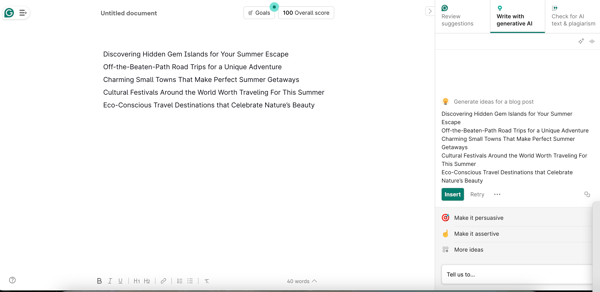
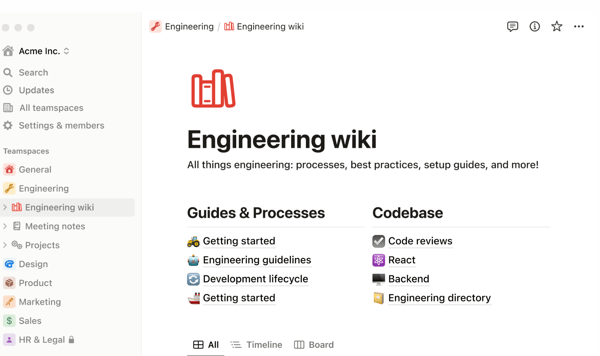
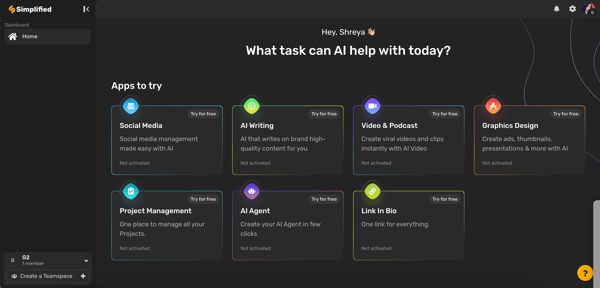
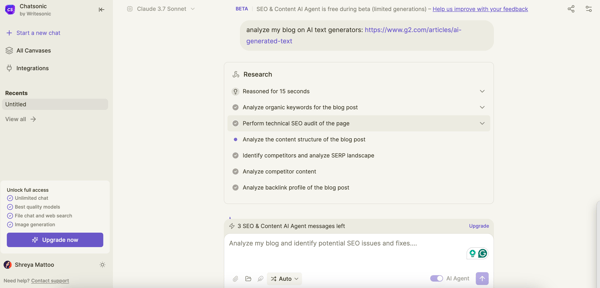
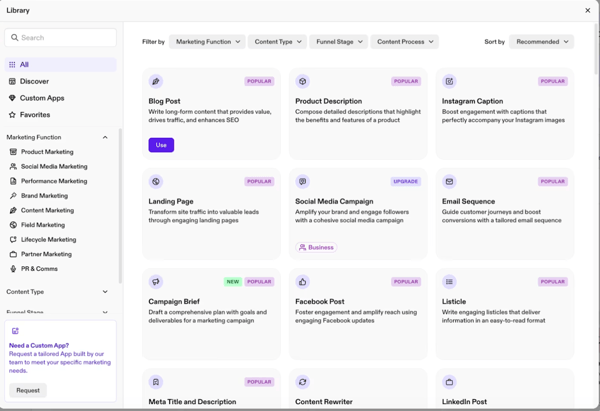

.png)
