Table of Contents
Microsoft Power BI is a suite of Business Intelligence analytics tools that enable organizations to aggregate and analyze data from multiple sources (by unifying all data sources), as well as securely share information (insights) gained through analytics in the form of business intelligence tables. It allows discovering the features, benefits and technical information such as price and availability. This solution focuses on self-service in order to enable all employees to understand the data and exploit it.
Data analysis can be very useful for businesses. Data can be transformed into actionable information to make better strategic decisions. However, these analyzes require some technical skills. In addition, even if a company recruits a Data Analyst capable of doing so, it is still necessary for the latter to be able to share the results of this work with the heads of the various departments that need the information to guide their decision. . That’s why analysts need to use Data Visualization and reporting tools.
What Makes Microsoft Power BI So Special?

Better than a simple Data Visualization solution, it allows Data Analysts to provide reports and analysis to their companies to increase their productivity and creativity. The Power BI Desktop tool allows users to combine data from many sources on site or in the cloud: databases, files, web services. Using the Gateways tool, it is possible to connect databases to give SQL, Microsoft Analysis Services models and many other data sources to a single dashboard.
These data can then be represented using visual tools to understand them, but also to automatically improve their quality (Data Quality) and to solve possible format problems. Basically, Microsoft has integrated more than twenty visuals. Thanks to a community of users who are very involved, there are also a large number of customized Dataviz, making it possible to create even more effective reports.
Dashboards provide a 360-degree view, update in real time, and allow all users (even without technical skills) to understand and leverage business data. A single click is enough to explore the data with intuitive tools available to as many people as possible and to extract actionable information.
Is Microsoft Power BI an integrated, multi-media solution?
Hundreds of popular applications are connected with Power BI, making it easy to create dashboards from data from these applications. In addition, Microsoft also offers prebuilt dashboards, allowing users to save even more time.
With Power BI mobile apps, you can access data and reports from anywhere with any mobile device (smartphone or tablet). Note that this application is automatically updated with each change made to the data.
The application is not only used to make beautiful graphics to present to the thinking heads of a company. For example, integrators like Umanis exploit this tool by associating it with a semantic search engine. By combining several tools, the service company was able to design a search engine of skills in a CV library filled with several thousand technical CVs. Power BI is used here to visually represent a candidate’s fields of competence in relation to a given mission.
Microsoft Power BI price and availability
For SMEs, Microsoft Power BI is offered free of charge. A more advanced version, BI Plus, is available to large companies by subscription. The solution is offered as an application to download on Windows 10 called Power BI Desktop. Power BI Mobile apps are available on iOS and Android. Finally, it comes in the form of SaaS (software as a cloud service) based on the web: Power BI Service.
The version available since May 2018 brings some novelties and especially a complete documentation concerning the GDPR. This allows companies to comply with the new European regulations as part of the configuration of the data visualization tool.
Understanding Power BI Pricing
The interactive data visualization software offers a range of pricing options tailored to different user needs. The plans include Power BI Free, Pro, and Premium. The Free plan provides basic functionalities, while the Pro plan unlocks advanced features such as collaboration and data sharing. The Premium plan caters to enterprise-level requirements with enhanced performance and dedicated cloud resources.
Selecting the Right Power BI Plan for You
Choosing the appropriate pricing plan depends on your usage requirements. If you’re an individual user looking to explore Power BI, the Free plan might be a good starting point. However, for teams and organizations, the Pro and Premium plans offer advanced features and collaboration options.
Comparing Power BI Free, Pro, and Premium Plans
Let’s take a closer look at the differences between the Free, Pro, and Premium plans. The Free plan provides limited sharing options, while the Pro plan allows collaboration and sharing with other Pro users. The Premium plan offers dedicated cloud resources and higher data capacities.
Power BI for Businesses: Enterprise Options
For larger organizations with complex data needs, Power BI Premium Per User (PPU) and Power BI Premium Capacities come into play. These options provide enhanced performance, increased data capacities, and advanced security features, making them ideal for enterprise-level usage.
Exploring Power BI Training Programs
Before diving into the intricacies of the tool, it’s important to understand its basic functionalities. The tool allows you to connect to various data sources, transform raw data into meaningful insights, and create interactive reports and dashboards. It is a robust business analytics tool that empowers individuals and organizations to transform raw data into insightful visuals and reports. With its user-friendly interface and powerful capabilities, Power BI enables users to make data-driven decisions, uncover trends, and gain valuable insights that drive business growth.
To make the most of Power BI, however, it’s essential to undergo comprehensive training. Microsoft provides various training programs designed to cater to users of all skill levels. Whether you’re a beginner or an advanced user, there’s a training track for you.
Training Tracks for Power BI Beginners
If you’re new to Power BI, Microsoft offers training courses that cover the basics. These courses introduce you to data visualization concepts, creating interactive reports, and understanding the Power BI interface. The beginner track is designed to build a strong foundation.
Advanced Training Modules for Seasoned Users
For experienced users, advanced training modules dive into complex topics such as data modeling, DAX (Data Analysis Expressions) language, and creating custom visuals. These modules are tailored to help you become a Power BI expert.
Self-Paced Learning vs. Instructor-Led Training
Microsoft offers both self-paced online learning resources and instructor-led training. Self-paced learning allows you to learn at your own convenience, while instructor-led training provides a structured learning experience with guidance from experts.
 Advantages of Power BI Certification
Advantages of Power BI Certification
Earning a Power BI certification validates your expertise and proficiency in using the tool effectively. It enhances your credibility as a data analyst and opens doors to career opportunities that require in-depth knowledge of data visualization and analysis.
Preparing for Power BI Certification
Earning a Power BI certification requires preparation and dedication. It’s recommended to take advantage of the official Microsoft training resources, practice with sample datasets, and work on real-world projects to hone your skills.
Benefits of Power BI Certification
A certification enhances your resume and demonstrates your commitment to professional development. It showcases your ability to analyze data, create compelling visuals, and derive meaningful insights, making you a valuable asset to any organization.
Real-World Applications of Power BI Skills
The skills acquired through Power BI training and certification have far-reaching applications. From marketing analytics and sales forecasting to supply chain optimization, expertise learned from the training can be applied across various industries to drive informed decision-making.
Top 14 FAQs About Microsoft Power BI
1. What is Microsoft Power BI?
Microsoft Power BI is a business analytics tool that transforms data into visual insights.
2. How much does Power BI cost?
Power BI price varies from Free, Pro, to Premium plans with varying features and pricing.
3. Can I get Power BI training online?
Yes, Microsoft provides self-paced online courses and instructor-led training.
4. Why should I get Power BI certified?
Power BI certification validates your expertise and can boost your career prospects.
5. Is Power BI suitable for large businesses?
Yes, Power BI Premium options are designed to meet the needs of larger organizations.
6. What are the benefits of Power BI Pro?
Power BI Pro offers collaboration features and enhanced sharing capabilities.
7. What topics are covered in advanced training?
Advanced training covers data modeling, DAX language, and creating custom visuals.
8. How can I prepare for Power BI certification?
Utilize Microsoft’s official resources, practice with datasets, and work on projects.
9. Where can Power BI be applied?
Power BI skills are applicable in fields like marketing, sales, finance, and more.
10. How do I get started with Power BI?
Begin by exploring the Free plan and gradually upgrade as needed.
11. What is Microsoft Power BI used for?
The tool is a powerful business intelligence and data visualization tool used for analyzing and transforming data into meaningful insights. It enables users to create interactive reports, dashboards, and visualizations, helping them make informed decisions and uncover trends within their data.
12. Is Microsoft Power BI for free?
The program comes in a free version known as the “Power BI Desktop” which allows users to create reports and visualizations locally on their computers. Additionally, there is a free plan called “Power BI Free” that allows users to share their reports with others, though it has limitations compared to the paid plans.
13. Is Power BI better than Excel?
Microsoft Power BI and Excel serve different purposes, but they can complement each other. While Excel is primarily a spreadsheet software for data manipulation and analysis, Power BI specializes in advanced data visualization and business intelligence. It is particularly beneficial for handling larger datasets and creating interactive visualizations, whereas Excel is commonly used for smaller-scale data analysis and calculations.
14. Is Microsoft Power BI discontinued?
No, as of my last knowledge update in September 2021, Microsoft Power BI is not discontinued. It continues to be actively developed and supported by Microsoft. The company regularly releases updates, enhancements, and new features for the program to ensure its effectiveness in meeting the evolving needs of users and businesses. It’s recommended to check the official Microsoft website or relevant sources for the most up-to-date information regarding the status of the program.
In conclusion, Microsoft Power BI is a dynamic tool that empowers individuals and businesses to analyze data effectively. By understanding its pricing plans, exploring training opportunities, and considering certification, you can harness the full potential of the program to make informed decisions that drive success. Whether you’re a data enthusiast or a business professional, Power BI offers a gateway to a world of data-driven insights and discoveries.


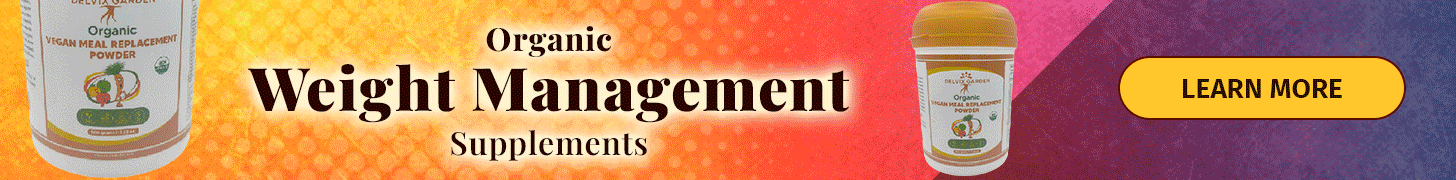
 Advantages of Power BI Certification
Advantages of Power BI Certification